The Advosol uaPLUS OPC UA Server Toolkit is designed to support a smooth transition from Classic OPC to OPC UA.
OPC UA compliant servers can be created with minimal knowledge of the complex OPC UA specification.
The uaPLUS server toolkit can be used in multiple ways:
- Users of the Advosol toolkits for Classic OPC can upgrade their DA/HDA/AE servers to UA without code changes.
- New servers can be developed for UA and Classic OPC with a single development effort.
- New UA servers can be developed on the simple OPC DA/HDA/AE inerface with minimal OPC UA knowledge
- UA servers can be developed independent of Classic OPC with application specific UA node managers
The uaPLUS server toolkit is for the .NET environment and bases on the OPC Foundation UA Communication Stack. The server design can be based on the application requirements and the developer preferences:
- Stand-alone server with application specific parts in plug-in DLLs
- Embedded in a user application with the device/database handlers in DLLs or within the application code.
UA Server with DA or DA/AE functionality
The uaPLUS.exe UA server application uses the same device handling plug-in DLL as the Advosol DANSrv OPC DA .NET server toolkit. Users of this toolkit can upgrade to UA without any software development work.
The uaPLUS application runs either as a processs with visible or hidden form, or as a Windows Service. |
|
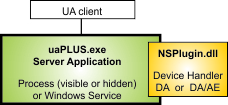 |
|
UA Server with HDA (Historian) functionality
The uaPLUS.exe UA server application uses the same device handling plug-in DLL as the Advosol HDANSrv OPC DA .NET server toolkit. Users of this toolkit can upgrade to UA without any software development work.
|
|
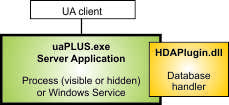 |
|
UA Server with DA/AE and HDA (Historian) functionality
The plugin DLLs for DA/AE and HDA functionality can be used in combination.
To match the behavior with the Classic OPC server toolkits the two plug-ins work independently. Each has its own node structure in the UA address space. NSPlugin.dll maps the device items to its nodes while HDAPlugin.dll maps the database elements to its nodes.
Clients reading current values of HDA nodes get the newest value from the database while reading DA nodes returns the current device value.
|
|
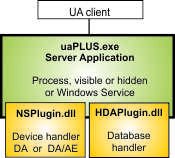 |
|
UA Server with HDA (Historian) functionality in DA nodes
Only one node structure is created with nodes that have DA (current values) and/or HA (historical values) access capability.
Current values reads return the device value and historical value reads return data base values.
|
|
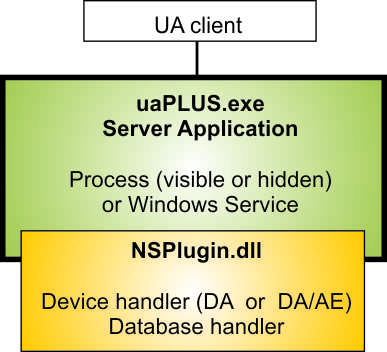 |
|
UA Server embedded in user application
The uaPLUS generic server is also provided as a DLL that can be embedded in user applications. The application specific device can be implemented in DLLs, as with the stand-alone UA server or, the handlers can be implemented within the user application.
Additional features like UA Methods can be implemented because the features are not restricted by the plug-in DLL interfaces that are designed to also work with the Advosol server toolkits for Classic OPC DA/AE/HDA.
|
|
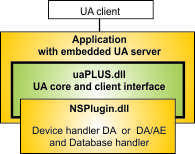 |
|
Fully embedded UA Server
The uaPLUS generic server DLL is referenced by the user application.
The application defines internal device handler methods that replace the device handler DLLs.
Some limitations in the device handler DLL interface (that exist because the DLLs were designed for the Classic OPC server toolkits) are eliminated.
UA servers can be developed independent of Classic OPC with application specific UA node managers. This requires more knowledge of the UA specification.
|
|
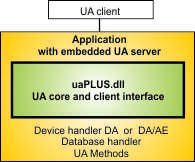 |
The Advosol server toolkits consist of two parts:
- The generic server implements the server data model and handles the client interface for one of the OPC specifications.
The uaPLUS generic server uses the same Plug-in DLL interface as the Advosol server toolkits for Classic OPC DA/AE/HDA. The "Virtual Browse" feature of the OPC DA server toolkit is not yet supported by the UA toolkit generic server.
- The application specific part is in plug-in .NET assemblies (DLLs) that handle the device/database interface and the server configuration.
The generic server interface is the same for all toolkit versions.
Supported OPC UA Profiles
The uaPLUS server implements the basic UA conformance units and the units that correspond to the functionality of:
- Classic OPC DA
- Classic OPC AE
- Classic OPC HDA
- UA Methods (only with the embedded uaPLUS DLL server)
The functionality is enabled by a license key. Customers don't need to purchase unneeded functionality.
Sample Servers
The uaPLUS server toolkit includes several sample servers with Visual Studio solutions.
The servers are kept simple so that they are easy to understand and adapt. Each server is designed to show a particular feature.
Users can select one of the sample servers as the base for their server project. Missing features can be copied form the other sample servers.
The uaPLUS New Project template for Visual Studio creates plug-in assemblies with DA functionality according the selections in the wizard dialog.
Tools
| UA Test Client |
UA Client application that can be used to test the features of the developed servers. |
| OPC .NET Client |
Test client with OPC .NET (Xi) API with DA/HDA/AE capability |
| DA / UA Test Client |
Easy to use test client for Classic OPC DA and UA |
| AE / UA Test Client |
Easy to use test client for Classic OPC AE and UA |
| HDA / UA Test Client |
Easy to use test client for Classic OPC HDA and UA |
| UA Discovery Server |
The discovery server provides a list of running UA servers and simplifies the server selection in the client applications. |
| Configuration Utility |
Creates and edits the UA communication settings and manages certificates. |
Features
- The uaPLUS server works in either 32bit or 64bit mode with .NET 4.x
- Runs as Windows Console Application or as a Windows Service
- Can be embedded into user .NET applications
- Development with Visual Studio 2015, 2013, 2012, 2010 with C# or VB.NET.
- New Project wizards create a functional server with the selected features.
- Utilities for server configuration and management.
Requirements
- Windows 7, 8.x, 10 or Windows Server 2008, 2012, 2016
- .NET Framework 4.x
- WCF (Windows Communication Foundation) installed and activated.
- For the development: Visual Studio 2010,2012,2013,2015 or 2017, C# or Visual Basic
Downloads
Download the evaluation for the setup file with the code and the utilities.
Without a license file the server works in evaluation mode with a 30 minutes run-time restriction and usage is legally restricted to evaluation purposes. The full DA/AE/HDA functionality is enabled.
The Download with the license purchase is a key file that needs to be copied into the folder with the uaPLUS executable. The key file needs to be distributed with the server executables.
The key file must match the version of the uaPLUS.exe file. It unlocks only exe files of the same or older version.
| 